What You'll Gain:
- Cross-Platform Expertise – Build apps that work seamlessly on Android, iOS, web, and desktop.
- Dart Programming Proficiency – Master Dart, the backbone of Flutter.
- UI/UX Skills – Design responsive and visually appealing interfaces.
- Backend Integration – Connect apps with databases and APIs.
- Portfolio Development – Create professional projects to showcase your skills.
Who Should Enroll?
- Beginners wanting to explore mobile app development.
- Intermediate Developers aiming to enhance cross-platform development skills.
- Aspiring Professionals looking to build apps for real-world scenarios.
- Single Codebase for All Platforms
- Learn Dart Programming
- Create Dynamic, Responsive UIs
- Integrate APIs & Databases
- Deploy Apps to Play Store & App Store
- Real-World Projects for Hands-On Learning

Mobile Application Development with Flutter:
Create High-Performance Apps
Flutter, developed by Google, is a powerful and open-source framework that allows developers to build natively compiled applications for mobile, web, and desktop from a single codebase. Our Mobile Application Development with Flutter course is designed to take you from a beginner to an advanced level, equipping you with the skills to create stunning, high-performance apps that deliver seamless user experiences.
Beginner Level:
Getting Started with Flutter
At the beginner level, you’ll learn the fundamentals of mobile app development and how to set up and use Flutter. This level focuses on understanding the framework and basic coding practices to build your first app.
What You’ll Learn:
- Introduction to Flutter – Understand what Flutter is and why it’s ideal for cross-platform development.
- Dart Programming Basics – Learn the fundamentals of Dart, the programming language used by Flutter.
- Setting Up the Development Environment – Install and configure Flutter and its tools.
- Creating Your First App – Build a simple “Hello World” app to understand Flutter’s structure.
- Widgets Basics – Explore Flutter’s widget tree and learn how to use basic widgets for UI development.
Tools You'll Learn:
- Flutter SDK – Core software for developing apps.
- DartPad – Online Dart editor for learning and testing code.
- Android Studio/Visual Studio Code – Popular IDEs for coding and debugging.
Projects You’ll Create:
- A basic calculator app.
- A to-do list app with a simple UI.
Standard Level:
Building Functional Apps
This level focuses on developing more complex apps by introducing state management, navigation, and integration of APIs. By the end of this level, you’ll be able to create fully functional apps with dynamic features.
What You’ll Learn:
- State Management – Manage app states using Provider, Riverpod, or GetX.
- Navigation – Learn multi-screen navigation and routing in Flutter.
- API Integration – Fetch and display data from external APIs.
- Responsive Design – Create apps that adapt to different screen sizes.
- Form Validation – Add user input forms with validation logic.
Tools You'll Learn:
- Firebase – For backend integration and real-time database.
- Postman – For testing API endpoints.
Projects You’ll Create:
- Weather forecasting app.
- Expense tracker app with dynamic charts and reports.
Advanced Level:
Mastering Professional App Development
At the advanced level, you’ll dive deep into advanced features, performance optimization, and deploying your apps to app stores. This stage focuses on preparing you to build production-ready applications.
What You’ll Learn:
- Custom Animations – Add eye-catching animations and transitions.
- Database Management – Use SQLite or Hive for local data storage.
- Push Notifications – Implement Firebase Cloud Messaging for notifications.
- Testing & Debugging – Write unit tests and debug efficiently.
- App Deployment – Publish apps to the Google Play Store and Apple App Store.
Tools You'll Learn:
- SQLite/Hive – For local database management.
- Firebase Cloud Messaging (FCM) – For implementing push notifications.
- App Store Connect – For deploying iOS apps.
- Google Play Console – For deploying Android apps.
Projects You’ll Create:
- E-commerce app with payment gateway integration.
- Chat app with real-time messaging.
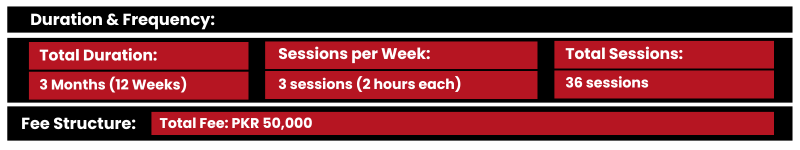
Join our Mobile Application Development with Flutter course and unlock your potential to create modern, efficient, and visually stunning apps. Whether you’re a beginner or a seasoned developer, this course will provide you with everything you need to excel in mobile app development!